CUSTOMIZER
Check out these instructional videos. Desktop or Mobile
Learn where to put your graphic. Image Placement Guidelines
1. Open the Customizer and click on the “Product” button. Choose your product.
2. Click on the Upload button. Upload an image or drag & drop from your computer.
Please note: If the quality of your uploaded image does not meet the Image File Requirements, you will receive an error and be unable to use the image.
Image Background
- Must be (TRANSPARENT) if you do not want it to be printed.
Shirt Sleeves, Hoods, and Clothing w/ Zippers
- Must be Vector files in Flex ink.
Pixel Designs (PNG, JPG, BMP, or GIF files)
- Maximum file size: 10 MB.
- Image resolution: at least 200 dpi for apparel.
- Image resolution at least 400 dpi for non-apparel.
- Maximum size: 4000 x 4000 pixels.
- Minimum size1000 x 1000 pixels.
- Design is isolated.
Vector Designs (SVG, AI, and CDR files)
- Maximum Size: 15 x 15 inches
- Recommended Size: 11 x 11 inches
- Line Diameter: at least 0.06 inches.
- Maximum Colors: 3 for Plot Print (flex, flock, special flex).
- Each color must be a separate layer.
- All objects and text must be converted into paths.
- Make sure that all curves are completely closed and do not overlap.
- Vector files with more than 3 colors will be printed with Digital Direct.
Poster Designs
- Format: Portrait (2:3 / 3:4), Landscape (3:2 / 4:3) or Square (1:1)
- Resolution: 200 dpi minimum.
- Minimum size: Portrait: 4724 × 7087 px. Landscape: 7087 × 4724 px. Square: 4724 × 4724 px.
- File formats: JPG, PNG.
- Size limit: 100 MB.
- Color profile: RGB or CMYK.
- Additional 2 mm margin on all sides (to avoid clipping).
- White design elements will not show up on the white poster backgrounds, you cannot print white designs.
Coffee Mug Designs
- Lines and details should be a minimum of 0.5mm thick.
- All parts of your design should be 100% opacity.
- Half transparencies will not look like the preview.
Using the right print type gets the best out of your design
Choosing the right print type is vital when it comes to a product with a design you upload. As a rule of thumb, designs using just a single color tend to come out better with flex prints (smooth). Whereas, digital-direct printing is the better option for pixel graphics (.png, .jpg) displaying many colors. Please note that only up to 5 colors are possible to print for a single design. Some items such as mugs can only be printed by way of thermal sublimation.
How does it work?
First, choose the product that you desire and upload your design:
After you have selected your product and uploaded a design, you can proceed to choose the print method of your choice. The option to choose the print method can be found just above the color selection of the product:
You can select different print methods by clicking the arrow. Available print methods will show according to the design that was uploaded. If a print method is not available in the drop menu, it may not be compatible with the design that was uploaded.
Once the print type has been selected, please select your design color. If a design has a background, a color for the design print and background will need to be chosen separately. Please remember to choose a color that offers sufficient contrast for your design.
Keep in mind that color availability is dependent upon the print method selected.
After you have selected the product, print method and design color you are all set! Then, hit the “Next” button – done.
Digital Printing
Digital Direct (Direct-to-Garment):
Method: Computer-controlled; colors sprayed directly onto product.
File Format: All file formats.
Design Surface: Smooth, with a slight vintage look.
Notes: Standard method used on all Fluent products.
Heat-Pressed Printing
Flex Print (Vinyl):
Method: Design printed on matte vinyl, heat-pressed.
File Format: Vector graphics.
Colors: Maximum of three per design.
Design Surface: Smooth, vivid colors, very durable.
Suitable for: Text and smaller designs (e.g., logos).
Specialty Flex (Neon, Glitter, Glow-in-the-Dark):
Method: Printed on special foil, heat-pressed.
File Format: Vector graphics.
Colors: Only one per design.
Suitable for: Text and simple designs.
Flock Print (Velvety):
Method: Cut from velvety foil, heat-pressed onto product.
File Format: Vector graphics.
Colors: Maximum of three per design.
Design Surface: Velvety.
Thermo Sublimation (Coffee Mugs & Phone Cases):
Method: Design printed onto transfer foil, applied via heat-pressed thermal evaporation.
File Format: All file formats.
Minimum Resolution: 400dpi for pixel graphics.
Laser Transfer (Bags & Hats):
Method: Design is laser printed onto transfer foil, heat-pressed.
File Format: All file formats.
Notes: Transparent foil for white products, white transfer foil for colored products.
Direct-to-Film:
Method: Printed on carrier film, coated with a layer of adhesive powder and then heat-pressed.
File Format: All file formats.
Design Surface: Smooth.
Plastisol Transfer:
Method: Screen printed onto transfer paper, heat-pressed.
Benefit: Plastisol transfers can be stored and applied at a later date, allowing for on-demand printing.
Legacy Printing
Screen Printing:
Method: Uses stencils with a blade/squeegee across a mesh screen pressing plastisol ink directly onto the product.
Colors: One color per screen; multicolored designs use multiple screens.
Embroidery:
Method: Raised design created by stitching onto the garment with an embroidery machine.
Design Surface: High-quality, textured appearance.
We can upscale your photo to High Definition or make the background transparent. A $20 design fee applies. Reach out to us on the Contact Form.
FAQs
- Colors may look different on the printed item than they appear on your computer monitor or phone screen.
- To print pixel designs, we need to render the color scheme from RGB to CMYK and make color corrections if necessary. This may lead to slight color variations.
- Every screen displays colors differently due to variations in brightness, contrast, and saturation, which can significantly change color effects.
- Different color inks will show up differently on different color fabrics.
- Dark colored designs printed on dark colored material may be difficult to see.
- Light colored designs printed on light colored material may also be difficult to see.
- The best practice is to have a high contrast between the color ink and the color material chosen to avoid the design color from "blending in" with the material color.
- Wash inside out up to 85°F / 30°C
- Do not dry clean
- Do not tumble dry
- Do not use bleach or fabric softener
- Do not spin or wring out strongly
- Iron inside out, at medium heat, and without steam.
- Designs should not touch each other during ironing, especially when it’s inside out.
When unpacking a product that was printed with Direct-to-garment (Digital Direct), you might sometimes notice a vinegary scent. Don't worry, this is absolutely normal.
It comes from the fixation agent (or pre-treatment) that is used to make sure the print will get into the fabric. Otherwise, the print wouldn't hold on to the product correctly.
To get rid of this scent, simply wash the product following our Clothing Care Instructions.
You can track your order here:
If your tracking status shows "Delivered" but you have not received it, please check the following:
- The address on the order is correct.
- In or near your mailbox.
- Front or back door.
- Porch, patio, or garage.
- Behind a pillar or bush.
- Under a chair or table.
- Ask others in your home or business.
- Check with your neighbors.
For additional assistance with lost packages, contact:
LEGAL
By uploading content to this website, you confirm that your content does not infringe any laws or third-party rights like copyright, trademark, or personality rights.
Difference between a Trademark, Patent, & Copyright.
Unless you provide a physical or electronic signature of a person authorized to act on behalf of the owner of an exclusive copyright:
- We will not print: Unofficial merchandise.
- We will not print: Names, logos, pictures or other intellectual property of musical groups or musical artists.
- We will not print: Names, logos, pictures, or other intellectual property of sports teams, colleges/universities, clubs or organizations.
- We will not print: Characters, images, actors or likenesses from cartoon networks, comic books, video games, movies, and television shows.
- We will not print: Trademarks, names, logos, or slogans for companies.
- We will not print: photos, caricatures, or other artwork depicting a celebrity, alive or deceased.
- No Affiliation: This website, its operators, and content are not affiliated with, associated with, authorized by, endorsed by, or officially connected to any company, brand, trademark, or copyright holder. All trademarks™ and registered® trademarks mentioned are the property of their respective owners. Their use does not imply any affiliation or endorsement.
- Parody Protection: All designs on this website are intended as humorous parodies, created under the fair use doctrine. These designs are transformative, offering social commentary, criticism, or satire. The legal doctrine of parody permits the use of copyrighted or trademarked works without permission in such contexts and may also permit limited use of trademarks under fair use.
- Fair Use and Public Domain: Our designs adhere to the fair use principles of U.S. copyright and trademark law, allowing the use of protected material for purposes like criticism, comment, news reporting, teaching, scholarship, or research. We ensure that any public domain works (such as those with expired copyrights, typically 70 years post the creator’s death, works published before 1924 in the U.S., or government works) are used appropriately. Additionally, we may use works under Creative Commons licenses, always in compliance with their terms.
- Trademarks and Descriptive Use: We ensure that our use of trademarks is legally compliant, including verifying the status of expired or abandoned trademarks. We also use generic and descriptive terms appropriately, such as using "Apple" to refer to the fruit, not the company.
- No Warranty: The content on this website is provided for informational and entertainment purposes only, without any representations or warranties, express or implied, regarding its legality, accuracy, or completeness. Users are responsible for ensuring their use of this site complies with applicable laws.
- Limitation of Liability: Our website, its owners, employees, or affiliates will not be liable for any direct, indirect, incidental, special, or consequential damages resulting from the use or inability to use the site, or from any information or content displayed on it.
- Governing Law: This notice is governed by the laws applicable in your jurisdiction, excluding conflict of law provisions. Any legal disputes arising from the use of this website will be resolved in the courts applicable in your jurisdiction.
- Intellectual Property Claims: If you believe any content on this site infringes your intellectual property rights, please contact us immediately with your claim, including sufficient evidence and a statement of your ownership or authorization. We will promptly review and take necessary action, which may include removing the infringing content.
First Amendment Form of Expression
Section 107 of the Copyright Act of 1976
By using this website, you acknowledge and agree to the terms of this Intellectual Property and Fair Use Notice. If you do not agree, please discontinue use of the site.